Google Analytics has long been the essential tool for any e-commerce business looking to optimise their online performance. In October 2020, Google introduced Google Analytics 4 (GA4), a new iteration of the platform that reimagines how data is collected, processed, and presented.
With the retirement of GA earlier in 2023, a lot of customers are trying to get their heads around the new platform, how it works and how they can use it to understand what’s happening in their website.
In this article, we look at the differences between the old and new platform and some new features to take note of and experiement with. As an e-commerce manager, it’s crucial to understand what’s changed and how you can leverage that for your business.
GA4 vs Universal Analytics
Before we dive into the new features, let’s start with a broad understanding of how GA4 differs from its predecessor, Universal Analytics (UA).
GA4 is built on an event-driven data model. Unlike UA’s session-based model that primarily focuses on page views, GA4 sees user interactions (like clicks, scrolls, video views) as events, providing a more comprehensive view of user behaviour. This event-driven model aligns more accurately with today’s multi-device, multi-platform digital landscape.
Additionally, GA4 is more privacy-centric. With increasing regulations around data privacy and changes in technology to limit cookies, GA4 is designed to handle data in a more privacy-friendly way, using advanced modelling to fill in gaps where user data might be incomplete.
Key features of GA4
GA4 comes with a bunch of new features and redefined ways of working that change the way you interact with the platform and analyse your behavioural data. Below, we’ve highlighted four of our most notable changes.
Enhanced measurement
The enhanced measurement feature in GA4 automatically tracks certain types of user interactions as events. These include scroll tracking, outbound clicks, site search, video engagement, and file downloads. This feature saves you from manually setting up event tracking, allowing you to focus on using the insights gathered to optimise your e-commerce site.
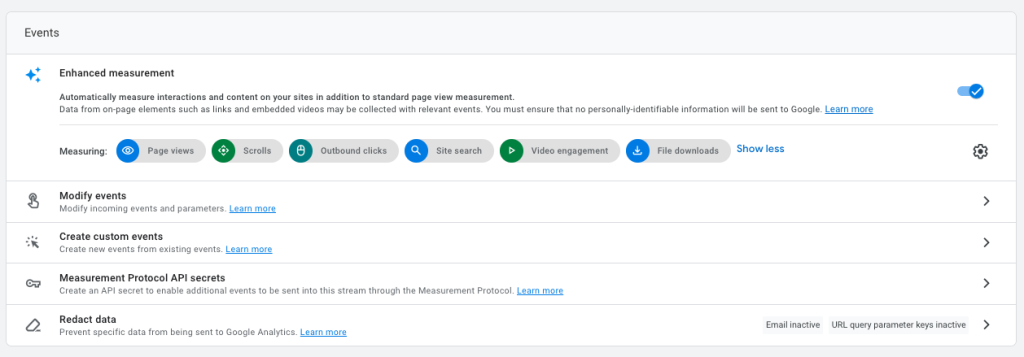
Advanced analysis through Explorations
GA4 offers advanced analysis techniques that were previously available only in Google Analytics 360, the premium version of UA. Techniques like funnel analysis, path analysis, and cohort analysis can provide you with deeper insights into your customers’ journey, helping you identify areas of improvement for your e-commerce business.
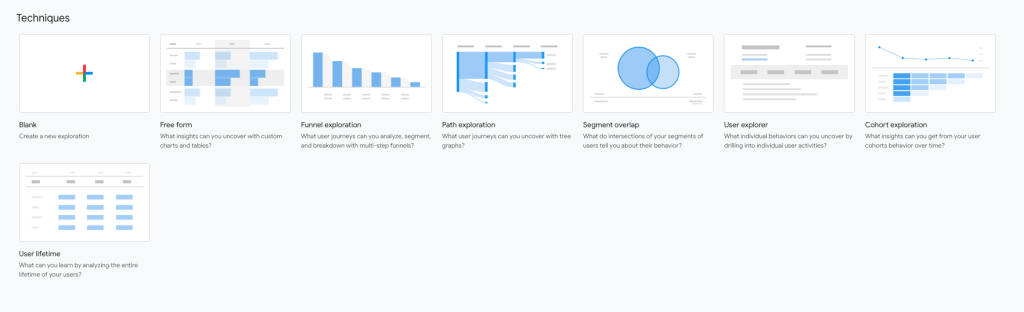
Cross-platform tracking
One of GA4’s standout features is its ability to track users across multiple platforms and devices. Whether a customer first interacts with your e-commerce store on a mobile app and later on a desktop website, GA4 can track these touch points in one user journey. This cross-platform tracking provides a more holistic understanding of your users’ behaviour.
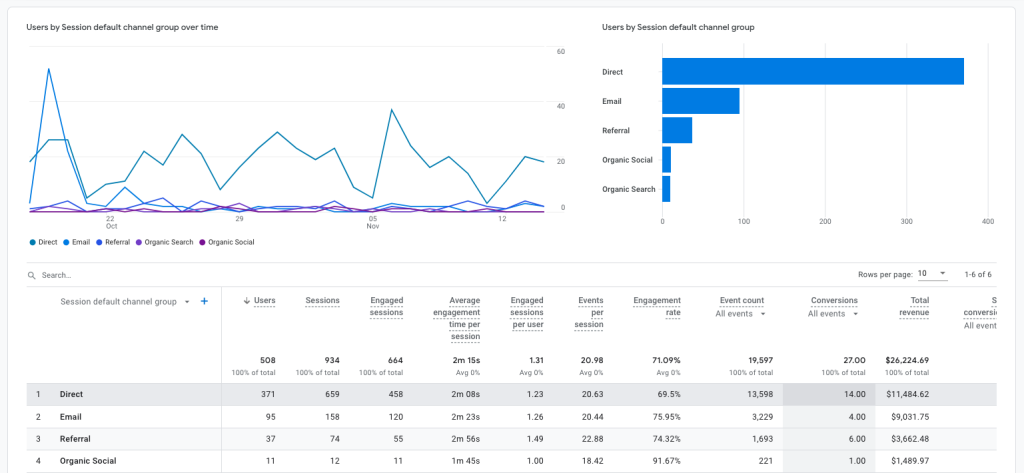
Predictive metrics
GA4 introduces predictive metrics like Purchase Probability and Churn Probability. These metrics use machine learning to predict future actions of your users, helping you identify users who are likely to make a purchase or churn. As an e-commerce business, you can leverage these insights to target your marketing efforts effectively.
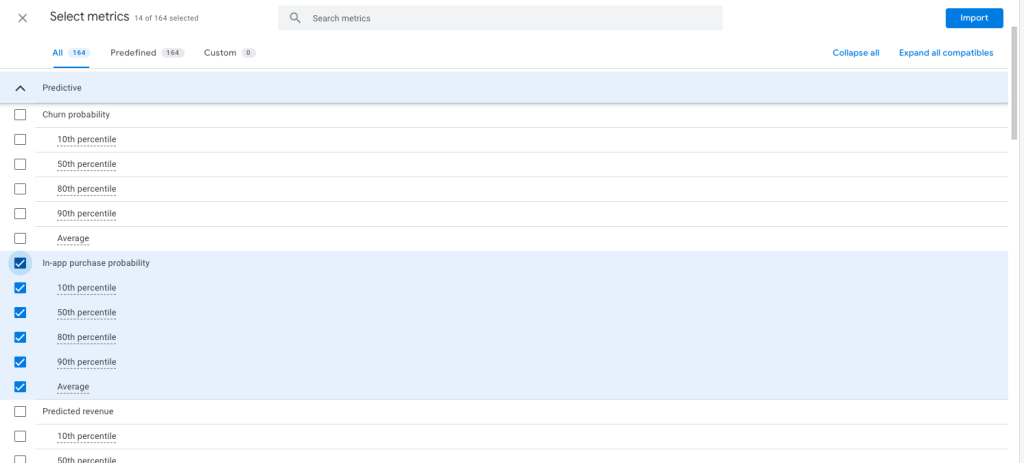
What happened to my Looker Studio reports?
If you don’t know what I’m talking about, Looker Studio is a reporting tool that integrates with Google Analytics (as well as a plethora of other data-collecting platforms). Looker serves up illustrative reports so you’re able to review your website performance data in a visually digestive way.
As part of Google’s suite of platforms, you’ll be able to login with your Google account and start creating reports right way.
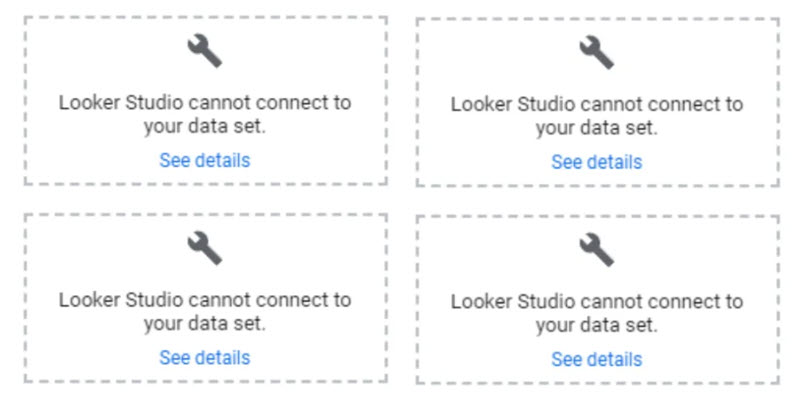
If you already use Looker Studio, then you may have noticed by now that those won’t be updating anymore. Here are a few things to look out for as you’ll need to rework your report.
- GA4 isn’t an updated version of your existing GA data source, but an entirely new data source you need to connect to.
- You’ll also notice a lot of dimensions and metrics are redefined now. This means you need to refer to a new metric to get the data you used for your old report, or create a new, custom-calculated metric using the formula function.
- Your historical data is still available in your old report. Just be considerate when comparing new GA4 data with old UA data. New metric definitions and criteria will mean metrics like Sessions will look completely different when compared together on the same chart and can skew your analysis.
Get amongst what’s new to stay ahead
Leveraging the new GA4 platform offers the opportunity to refine your data strategy, and it’s a relatively straightforward process. Start by identifying your key business questions and the metrics that answer these. With GA4’s flexible event-based model, you can customise the data you collect to align closely with your business needs.
Remember, GA4 is not just about data collection but also about data utilisation. Make use of GA4’s advanced analysis techniques to extract meaningful insights and implement them in your e-commerce strategies.
The shift to GA4 may feel like a significant change, but it’s a forward-looking move. Embracing these changes can equip your e-commerce business with the tools to understand your customers better, deliver more personalised experiences, and ultimately drive growth in today’s dynamic digital landscape.
You don’t have to be an expert right way, just keep consistent with learning and experimenting. Knowing Google, things will continue to change and develop as the new platform gain maturity. With that in mind, mastering GA4 is a journey, not a destination.
BY CRAIG RUNDLE
Director at Tin Soldier
Craig, Founder and Director at Tin Soldier lives and breathes digital. Being slightly geeky, since the late 90’s he has been involved and watched the internet grow from one page websites through Web 2.0 and more recently with the advent of AI technologies. Craig’s passion is ecommerce, in particular creating great customer experiences through personalisation, content and connected systems.
