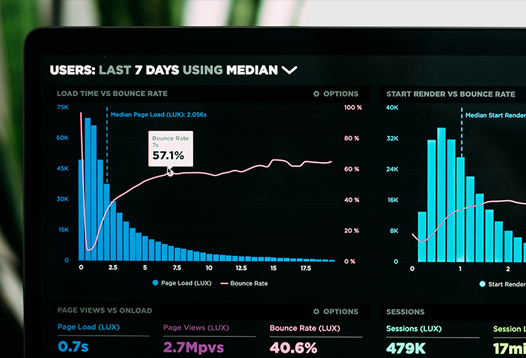Whether your website has been around for a while or you have a relatively new site, it pays to check regularly and see if your site is delivering the desired results.
Performing a website health check is one of the simplest and most cost-effective steps you can take to find out if your website is performing as it should.
Here are some of the key things to watch out for and actions you can take to keep your website running smoothly.
Check your content
Content Review
When was the last time you read the content on your site? Content needs to be fresh, relevant and maintain a level of quality. Here’s what you need to be looking for when conducting a content review:
- Outdated or expired content
- Inaccuracies
- Typos, bad grammar and long confusing sentences
- Inconsistent or poor layout
Check Mobile Performance
Give your site the onceover from a mobile perspective to be sure you’re not missing out on traffic. Even if you’ve got a responsive site, new devices are released all the time, or you may have added new content without checking the mobile performance of that particular page.
Make use of Landing pages
Often websites aren’t designed to solely convert. A landing page offers a prospective customer a resource such as a signup or ebook download in exchange for their basic contact information. Promotion or product specific landing pages have one sole purpose – convert visitors into customers or leads.
On page SEO
At a minimum, you’ll want your site to adhere to SEO best practices by having SEO-friendly URLs, unique page titles and meta descriptions for all pages of your site along with optimised images with alt text.
As the meta descriptions are seen below the URL in the search results, they should provide a gist of what the page is about to encourage searchers to click on your link.
While you should never force keywords into your content, it’s always a good idea to include them in your page title, headings and introduction.
Fine tune performance
Check for broken links
Depending on the size of your website, or how long it’s been around, chances are you have broken page links. Broken links are those that you click on and the page shows a 404-error message.
Broken links can be harmful in two ways – they make for a bad user experience and they devalue your SEO efforts by impacting on rankings negatively.
Take the time to check if you site has any broken pages. The Google Search Console includes a broken link report
Fast page speed
Google has indicated site speed (and as a result, page speed) is one of the signals used by its algorithm to rank pages. Page speed is also important to user experience. Pages with a longer load time tend to have higher bounce rates and lower average time on page.
Here are some free tools that you can use to evaluate the speed of your site:
WebPagetest – shows a waterfall view of your pages’ load performance along with an optimisation checklist.
Google Page Speed Insights – analyses the content of a web page and generates suggestions to make that page faster.
Learn from your analytics
Google Analytics is free to use and you can collect valuable insights to help drive more traffic to your site. Chances are you’re not getting the most out of it. An analytics audit can be a great way to make sure you’re not making any potential mistakes.
An audit will ensure that your account is set up correctly, and this will provide you with greater peace of mind that everything is working as it should be.
We can provide recommendations in all of these areas and work with you to develop a plan to lift your website to the next level.
To discuss a health review for your website, give us a call at Tin Soldier.